Video retention time
Panopto is a video publishing platform, not a video archive. If your videos should be stored for years, even if they are not actively viewed, then the videos should be stored elsewhere, for example, on a network drive, OneDrive or external hard drives. This is why videos are subject to automatic actions if they have not been watched once in 1.5 to 3 years.
If you want to make sure a particular video doesn't end up in the archive and later deleted, watch it for a few seconds.
To find the Panopto recycle bin and Archive, log in to https://tuni.fi/panopto and open the System menu in the lower left corner. Until October 2023, the Archive will remain empty, but it's worth checking the Recycle bin right away if you've been using Panopto for a long time:
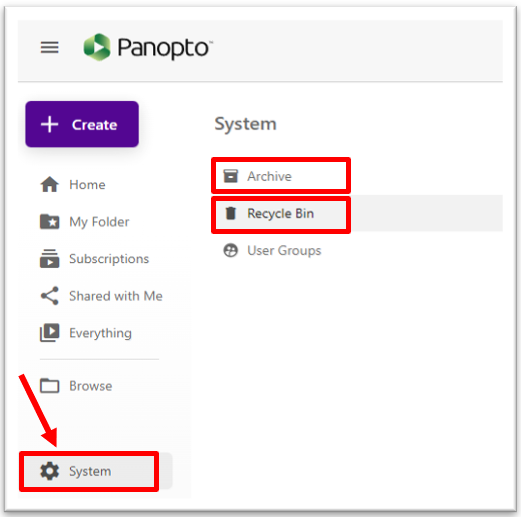
Automatic deletion
Panopto videos that have not been viewed once in 1.5 years will first be archived and automatic deletion will be applied to archived videos that have not been viewed for three years. The automatic deletion of an archived video immediately deletes the video permanently, the video does not go to the recycle bin and the video cannot be restored.
These rules apply to recordings in the personal My folder and course video folders created via TUNI Moodle. In shared folders, automatic deletion of videos will not be done for the time being.
Video archiving
Panopto videos that have not been watched for more than 18 months will automatically be archived. An archived video cannot be viewed immediately, but any person with viewing permission to the video can restore the video to active with max. 72h delay. The reason for the introduction of archiving is that the pricing model of the Panopto service changed towards in 2024 to one based on the number of videos: the storage space of active, immediately viewable videos is more expensive than the storage space of archived videos.
Another reason to enable video archive is to make the lifecycle management of Panopto videos visible: videos that end up in Archive tell their owners that the video has not been viewed once in 18 months. In this case, the video owner should consider whether the video should no longer be kept on Panopto or if the reason for not viewing the video is that the video is not linked or marketed correctly.
Please note:
- No separate notification will be sent to the original uploader/owner of the video.
- When an archived video has not been watched for 3 years, it is permanently deleted, not moved to Recycle Bin.
- You can restore your own video to active by yourself, in Panopto System menu > Archive.
- Any viewer can restore the video to active from the video view/address.
- The restore usually takes about a day, max 72h.
Panopto clearly shows in the folder view if videos in the folder have been archived. Archivived videos are listed in the Archived view.
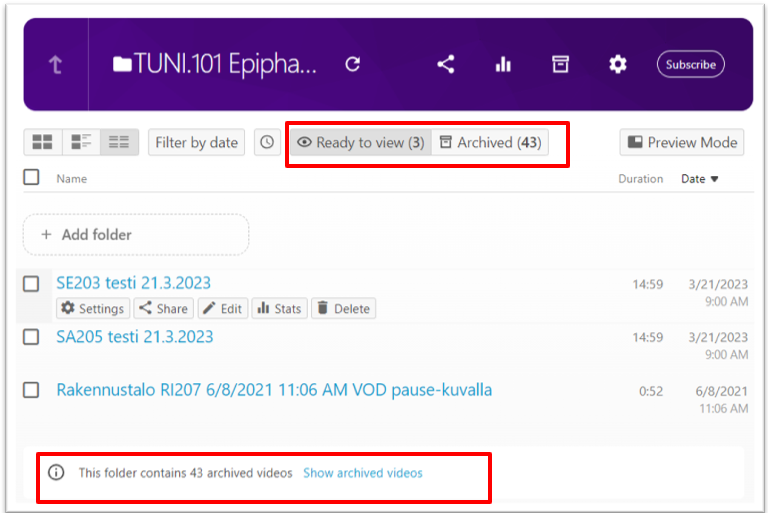
You can make a video active from either the Archived listing view or the video viewer:
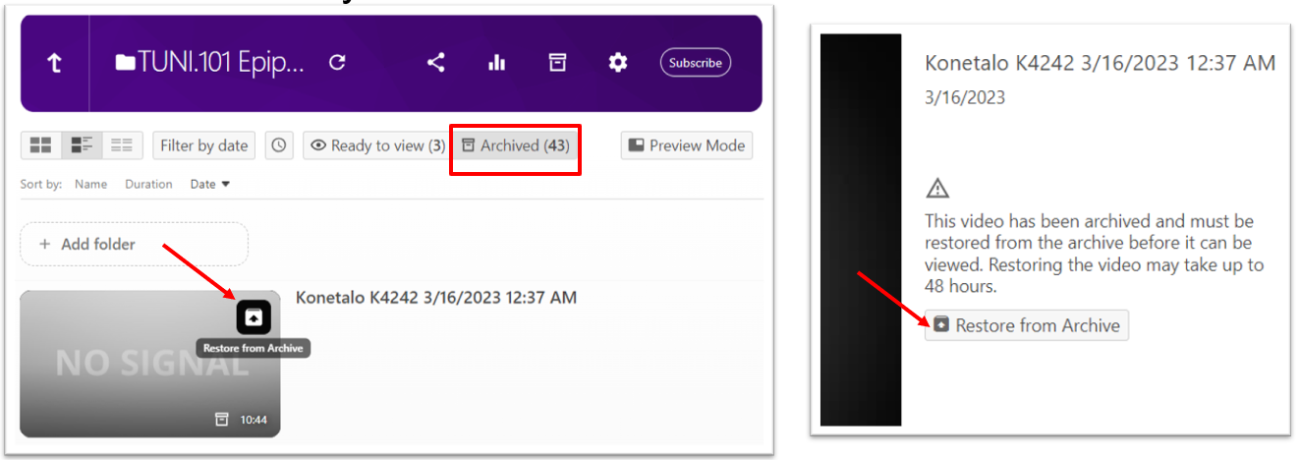
Remember to watch the restored video for a few seconds so that the video doesn't end up archived again within a couple of weeks!
Panopto does not send notification messages about video being archived, this is an unfortunate omission in Panopto. If you or your courses have a lot of videos from several years, you should check Panopto's Archive every couple of months. You can predict when a video will be automatically archived by viewing video statistics in the Stats function of the video:
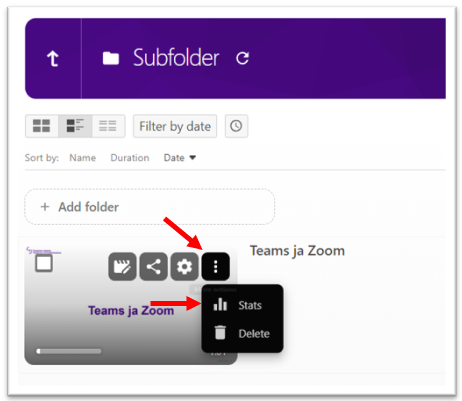
When you select "Any time" as the viewing period, you can see when the video was last viewed on the timeline. If almost 1,5 years have passed since the last viewing, or if the video has not been viewed once, the video will be archived soon.
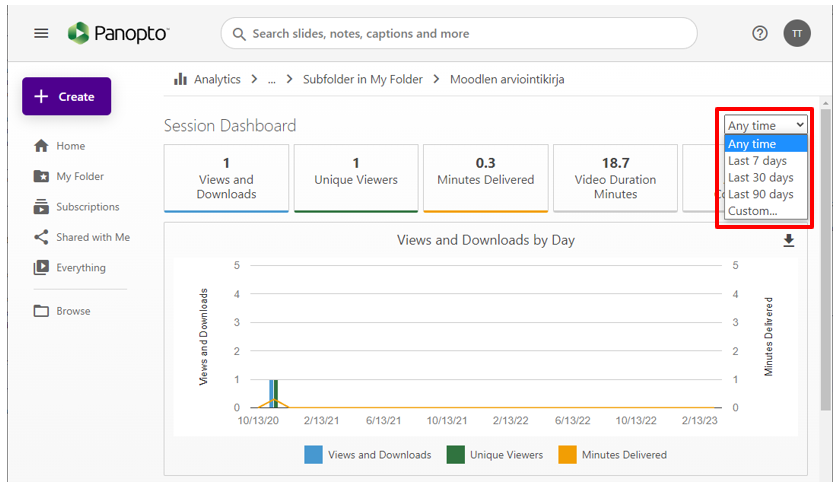
Recycle bin
Only videos deleted by users themselves will end up in the recycle bin. The video will be completely removed from the Panopto recycle bin after 3 months. Once a recording has been deleted from the service, it can no longer be restored.
Please note that
- Deletion of videos will not be notified to the original uploader/owner of the video.
- Once a video has been moved to the Recycle bin, it can no longer be viewed.
- You can restore your own video while it is still in the Recycle Bin (Panopto System menu > Recycle bin).
- You can download a copy of the video video by following the instructions on the Panopto support page if you want to keep a copy of the video video on your computer.
The Recycle Bin displays deleted videos from all folders for which you have edit permissions (creator role). The video will be in Panopto's recycle bin for three months and after that Panopto will permanently delete the video.
To restore the video to its original folder, hover over the video and click "Restore".
Panopto videos of a course removed from Moodle
Teacher, please note about the Panopto videos of deleted Moodle courses: when a Moodle course that has been moved to the recycle bin disappears from your in Moodle, you will also lose the rights to the Panopto course video folder and its videos. If you want to keep access to the videos, you need to add creator rights to yourself in the course video folder Share settings using your email address.
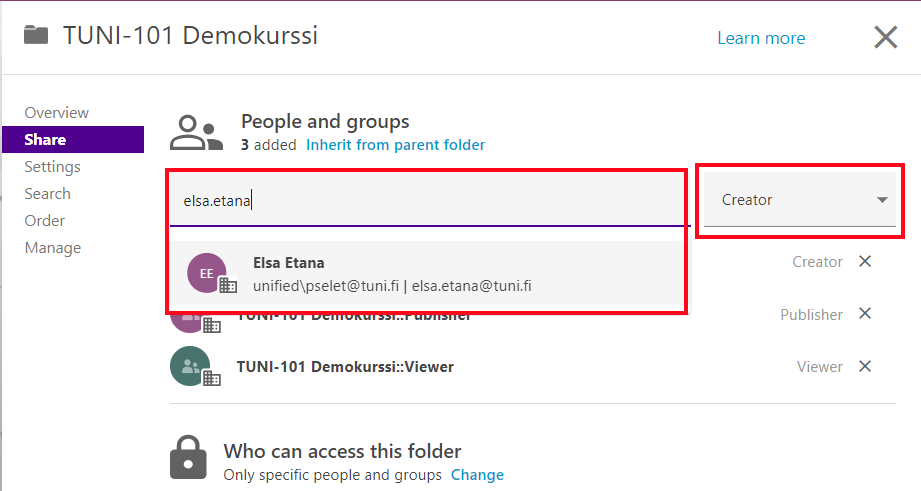
Videos will not be deleted immediately, but the automatic system will delete the videos after three years at the latest. On the other hand, if you want course videos to be removed from Panopto in three months instead of 3 years, then you should delete the videos from Panopto before moving the Moodle course to the recycle bin.
If you only use the Panopto LTI course folder activity in a Moodle course, i.e. an LTI link to the course video folder without a Panopto block, the access granted through the LTI link is only momentary and you will lose it as soon as you open another Moodle course that has the Panopto block enabled. For this reason, it is important that you, as a teacher, add permanent rights to the course video folder and its videos.
If you can't find some old course video folder in Panopto:
- Please find the related old Moodle course and click Panopto link there.
- If you don't have access to the Moodle course anymore or you have only viewing rights, please contact IT Helpdesk.
Why are Panopto videos automatically deleted and moved to archive?
In October 2023, before automatic video deletion process, our Panopto platform had 82,000 videos, of which 10,000 videos have never been viewed even once and 20,000 videos were not viewed in 1,5 years. The storage space used by unnecessary video recordings has a significant cost impact.
Panopto is used as a platform for student video assignments. Automatic deletion helps to ensure that students' own videos are removed from Panopto in due course. As a teacher, you can and should delete student videos earlier, 6-12 months after the final assessment. The easiest way to do manual deletion is to delete the entire video assignment folder from the Manage tab of the folder settings.
Panopto is a video publishing platform, not a video archive. If your videos should be stored for years, even if they are not actively viewed, then the videos should be stored elsewhere, for example, on a network drive or external hard drives. From your Panopto video recording, you can download a viewing version using the Download button or from the video settings: Outputs tab > Download Podcast
- How to Use the Recycle Bin https://support.panopto.com/s/article/Recycle-Bin-and-Permanently-Delete
- How to Archive a Video https://support.panopto.com/s/article/How-to-Archive-a-Video
- How to Restore Archived Content https://support.panopto.com/s/article/How-to-Restore-Archived-Content
IT Helpdesk
+358 294 520 500
it-helpdesk [at] tuni.fi (it-helpdesk[at]tuni[dot]fi)
helpdesk.tuni.fi