
IT instructions
This page contains the information that is available on our public website about IT services. Visit the IT Services handbook on our intranet to find more instructions. Guidance and support are limited to the most important programs and equipment under centralised maintenance by the higher education community.
IT instructions
Welcome new students!
Read our IT Services FAQ to find answers to our most commonly asked questions. More IT instructions are available on these web pages and the IT Services handbook on the intranet.
IT Services in brief for new students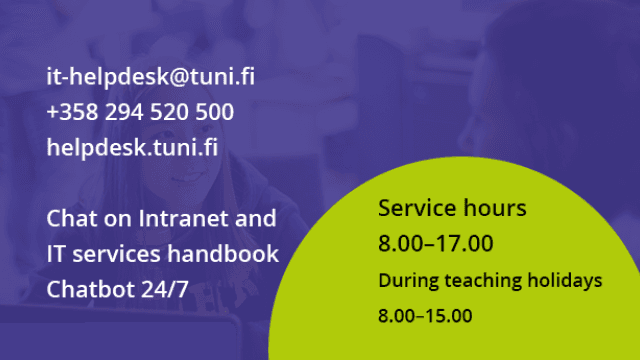
Contact information
We offer user support by email (it-helpdesk@tuni.fi), phone (+358 294 520 500) and live chat on weekdays 8.00-17.00 (outside term time 8.00-15.00). The chatbot is on 24/7.
Contact informationThe most visited pages
Topical issues
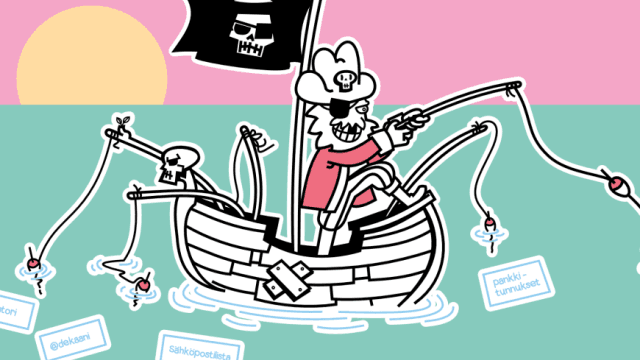
Mandatory Information security course
A course on information security and data protection is mandatory for all users of TUNI electronic services.
Tampere Universities information security and privacy training (Moodle course)
Check the status of electronic services from the revised status service
A new TUNI ICT Service Status service offers up-to-date information on disruptions and maintenance breaks of electronic services, as well as 24/7 updated information on the status of key services and the wireless network.
TUNI ICT Service Status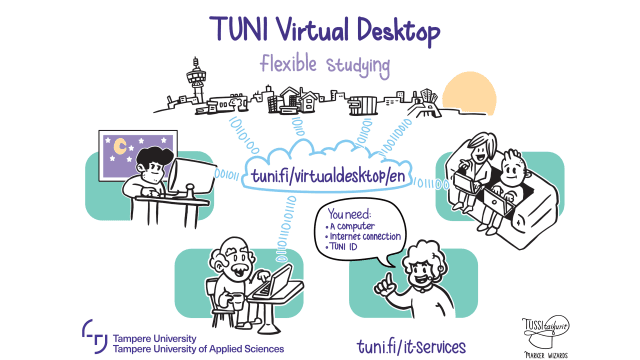
TUNI Virtual Desktop
The TUNI Virtual Desktop is a service that allows you to use the same software on your own computer that you have previously used on a computer in a computer class. The software is installed on a virtualisation platform to which you connect from your computer.
TUNI Virtual Desktop service