Making educational videos
On this page you will find information about the possibilities for producing educational videos at the Tampere Universities community. This guide contains general instructions on how to make educational videos as well as information on the software and the different tools/spaces you can choose. This guide highlights the options and helps you to choose tools that match the quality you desire and the resources you have. The same tools and guidelines can also be used to produce other videos.
Concepts
Video material used in teaching is described with different concepts. In this guideline:
- Online lecture or the live streaming of teaching: A live broadcast of teaching via eg Zoom or Teams.
- Hybrid teaching: A live broadcast in a setting where some students are present and some study remotely.
- Lecture recording: Saving a lecture streaming to be viewed later.
- Educational video: Video material prepared in advance for more permanent use. This material has often been scripted and edited.
Contents
This guideline is a collection of materials and links.
- The tools for producing educational videos
- Programmes for making videos
- General instructions for making educational videos
Tools for producing educational videos
Depending on your time constraints, desired quality, and available resources, you can choose to make a video in one of the following ways.
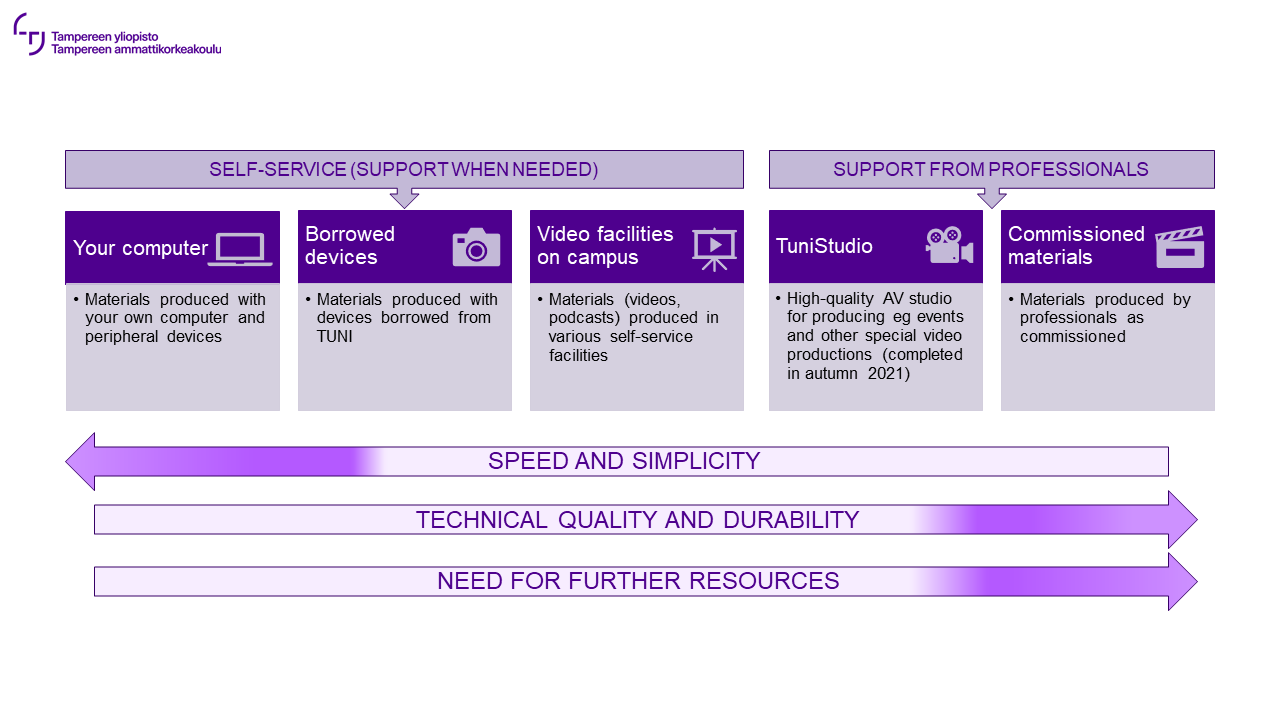
Self-service (support when needed)
These tools allow you to produce educational material on your own. Support for the use of hardware and software is available from the IT-Helpdesk if you need it.
Your computer
Producing material with your own computer is the fastest way to make videos. An important thing to remember when you make videos with your computer is to make sure you have a good microphone and camera to ensure adequate video quality. Good sound quality in particular improves the quality of your video. A personal computer is a good tool for creating virtual lectures, lecture recordings and educational videos where the thing that is shot is limited to a specific area (a screen capture and/or a talking head). Remember that you can also use your computer to make podcast type material without a video stream. Make sure you consider accessibility and copyright issues.
Borrowed devices
You may have to borrow devices if you need, for example, a video camera, a speaker microphone or a Gimbal camera in addition to your own devices to make a video. The Tampere Universities community has different cameras, microphones and video portfolios that can be borrowed. The devices you can borrow allow you to shoot a wider range of footage than with your computer. These devices are particularly suitable for making pre-prepared educational videos.
Video facilities on campuses
The campuses of the Tampere Universities community have various facilities that are equipped for video production. The video recording studios are particularly well suited for making various types of pre-prepared educational videos. These facilities have a camera, microphone, lighting, and a backdrop. There are also dedicated facilities for on-campus lecture recordings, with fixed recording and streaming equipment. For interactive events (including hybrid teaching), it is advisable to reserve a space equipped with lightweight equipment (web camera and a speaker microphone). There is also a podcast room on the TAMK campus, which you can reserve for making high-quality podcasts.
Video studios
Our campuses have studio facilities where it is possible to produce videos.
Facilities for making lecture videos on the campuses
This page contains general instructions on recording lectures on campus as well as a list of facilities that have video recording equipment on the campuses.
Facilities suitable for hybrid teaching on the campuses
This page contains general instructions on recording lectures and a list of facilities that have light hybrid equipment on the campuses.
Podcast services at TAMK
Take a look at TAMK’s Podcast service here.
Support from professionals
TuniStudio
TuniStudio is a space that is constructed in the old TV studio of Päätalo on the city centre campus. The space will be developed specially to enable high-quality multi-camera productions, but it will also be possible to produce, for example, versatile educational content and recordings of live events. Contact the developers of the space: Juhani Linna, Petri Lempinen.
Commissioned materials
Video materials may also be commissioned when there are resources for doing that.
Programmes for making videos:
Depending on the tools you use, you will also need different software to produce videos. In this section, we have gathered links to a variety of guidelines for shooting, editing, and sharing videos made with different tools.
Your computer and borrowed equipment:
The Tampere Universities community's software for video production and sharing have been collected on the Digital tools for teaching page.
Facilities with equipment for event recording and live streaming
In addition to the Digital tools for teaching page, this page also provides information.
TuniStudio and commissioned materials
In these materials, please also note the guidelines on video sharing channels for the Universities community on the Digital tools for teaching website.
General guidelines for making educational videos:
Many issues are involved in making educational video materials, including their pedagogical use, accessibility, and data security. This section contains guidelines and support pages from the Tampere Universities community.
Pedagogical guidelines:
Read about the pedagogical planning of teaching on the Teaching and Learning Centre’s (TLC) guideline pages:
Copyright issues
Read about copyright issues related to online materials.
- Planning of learning materials (TLC) -> Learning materials and copyright
- Copyrights in teaching (Intranet)
Accessibility
Familiarise yourself with the guidelines on accessibility and creating video captions.
Read the guideline on creating video captions:
Data security
Read about the data security issues related to video materials:
IT Helpdesk
+358 294 520 500
it-helpdesk [at] tuni.fi (it-helpdesk[at]tuni[dot]fi)
helpdesk.tuni.fi