Browsing courses in the Student's Guide
Curricula and teaching schedules are published as part of the Student’s Guide.
Curriculum allows users to browse course units, study modules, degree programmes and degree educations separately. Available courses and their filtering options can be found under the course unit tab.
Course units have multiple filters that allow users to easily achieve their preferred results. All filters can be emptied by clicking the Remove all filters button or one by one by clicking on the arrow on the right side of the button (number 1 in the screenshot). In addition to using filters, users can arrange search results by clicking on the titles above the search results, for example by credits or course unit names (number 2 in the screenshot).
When you are using the teaching period filter, please do note that in the Student's Guide the fifth period ends with the academic year on 31st of July and the first period begins on 1st of August (number 3 in the screenshot).
Under the filters is also the option to see the course unit completion options already in the search results view (number 4 in the screenshot). With this option it's easier to compare the completion options of a small number of search results in the same view. More specific information about the course unit and the possible completion rules of completion options can be found on the course unit pages. Course registration is done in Sisu.
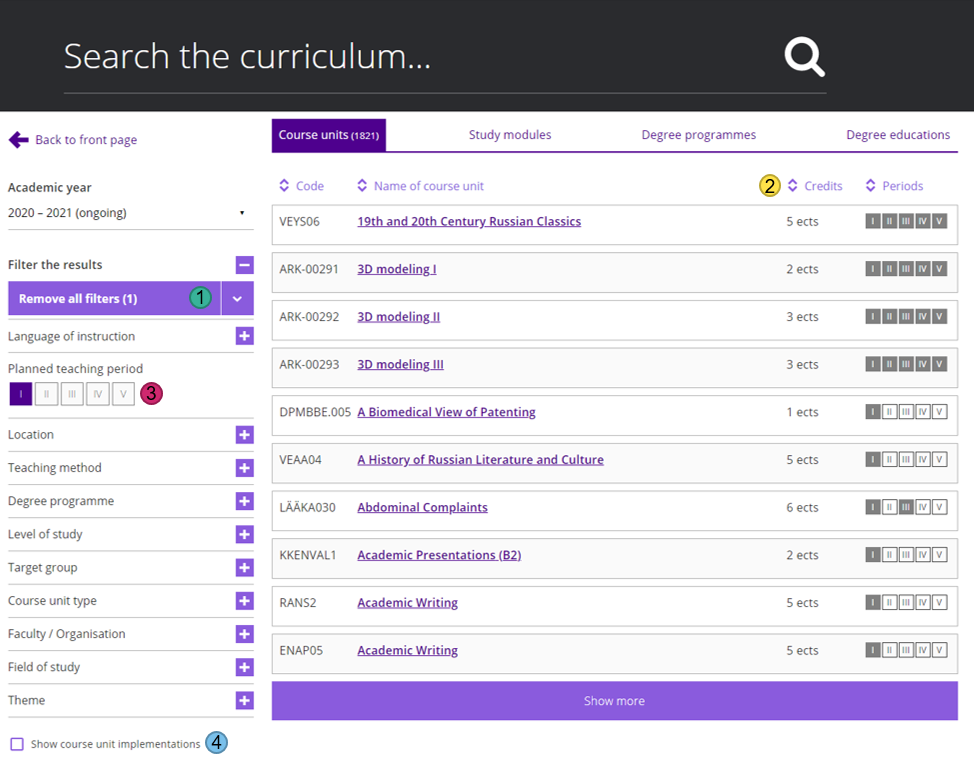
In a similar manner it's possible to browse study modules and the course units included in them, degree programmes and their structures and educations, in which different degree programmes belong to.