Working remotely using mobile internet
Sharing a mobile data connection from a Samsung phone
Each Tampere Universities community telephone connection has unlimited data usage in Finland and the Nordic and Baltic region. It can be distributed on a laptop at home or when you are traveling.
- Open the shortcut menu from the top of the phone
- Select a small gear (= settings)
- Select Connections
- Select Mobile hotspot and tethering
- Tap Mobile hotspot to configure your mobile access point
- Specify your hotspot
- Set a secure password
- Tap On to turn on the mobile hotspot
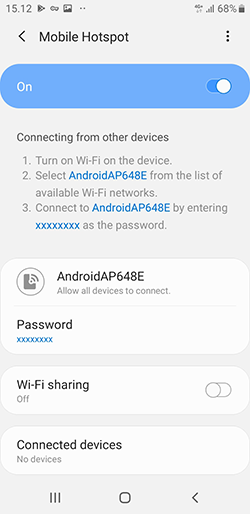
Connecting from other devices
- Turn on Wi-Fi on the device
- Select the network you have specified from the list of available Wi-Fi networks.
- Enter the password you specified to connect to the network
Published: 31.1.2019
Updated: 13.3.2025