Use TuniLib and the new Andor as your search services from now on
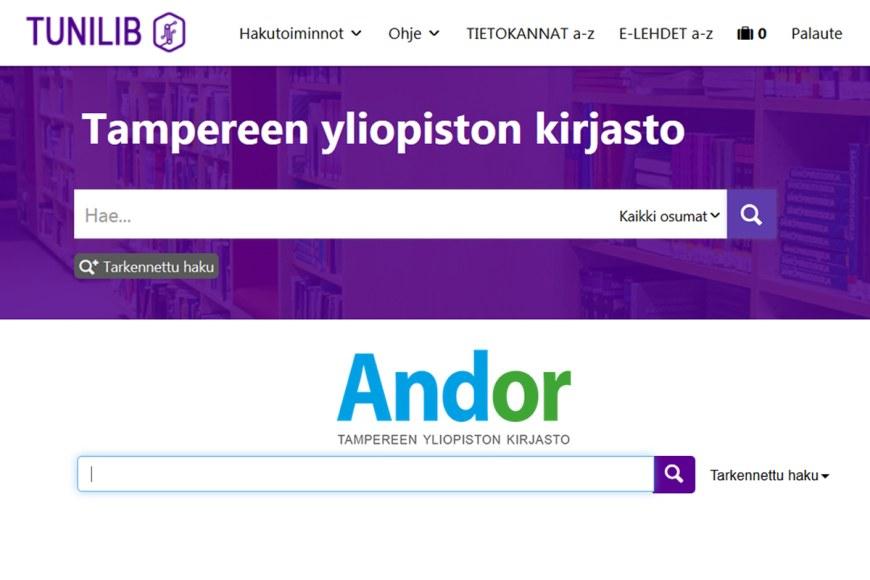
You’ll log in to TuniLib and the new Andor with Tuni user account of Tampere Universities or with the number of your library card.
- If you have a Tuni user account, connect your library card to it in TuniLib. Please note, check which library card you are using when logging in to make your password work.
- If you are not a member of Tampere Universities and you have library cards to different Tampere University Library units, connect them to that library card you mainly use and log in with it to TuniLib.
- See instructions for connecting the library card
You can move your Favourites list from the old service to the new TuniLib by following these instructions.
If you borrow or reserve printed books from Tampere University Library’s other units than the one you have used previously (UTA, TUT, TAMK), come to the Library and activate your library card to work also in their collections. Remember to take a photo ID with you.
Feedback: kirjasto [at] tuni.fi (kirjasto[at]tuni[dot]fi)
Additional information: Kaisa Rissanen, Manager, information resources, kaisa.rissanen [at] tuni.fi (kaisa.rissanen@tuni.f)







