RefWorks will end on 31.12.2021 - Discover the reference management software Zotero
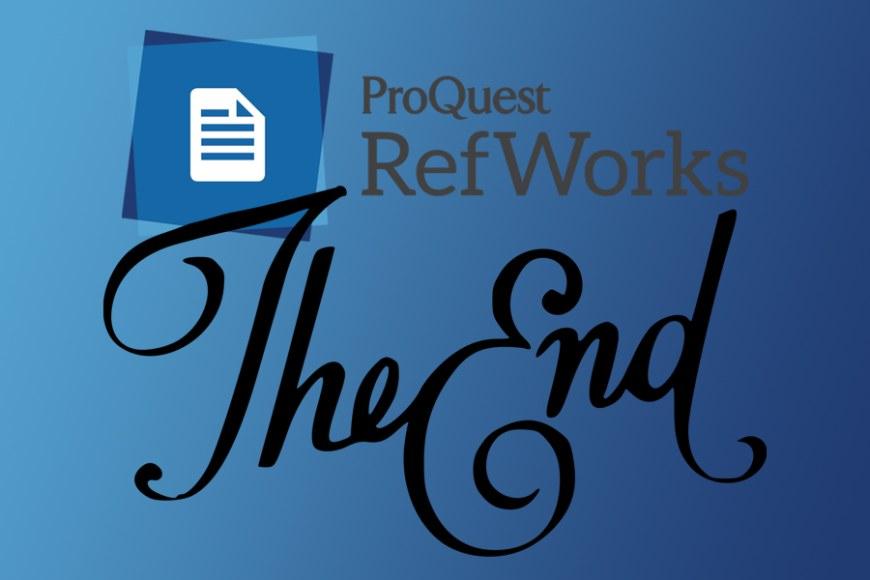
Reference management software helps you keep your bibliographic references stored and organized. Different reference management softwares have broadly similar basic functions:
-
save your research, automatically format bibliographies, collaborate with others, and cite your sources
The use of RefWorks reference management software in the Tampere University community will end on 31.12.2021. For instructions on how to export references, see the guide. The library organizes information sessions on how to export references from RefWorks, please check out the intranet news.
In January 2022, the library will start training sessions to introduce you to the basic functions of the Zotero reference management software. More information about the training will be available later.
What is Zotero and how can you get started?
Zotero is a free reference management software. Staff at Tampere Universities can install Zotero software on their computers from the Software Center. Students can install Zotero on their own computers from the Zotero website. Zotero is available as a free download for Windows, Mac, or Linux at zotero.org. You can also create a free Zotero account to synchronize your desktop library with the online version. This gives you easy access to all your references if you need to use a different computer, and you can also create group libraries if you want to collaborate with others.
When you download Zotero to your computer, you can install Zotero Connector on your preferred web browser to store your references. An add-on for word processors on your computer (e.g., Word) will be installed automatically when you open Zotero for the first time. The storage space in the free Zotero package is limited (300 MB of free space), but you can pay for additional storage space. Using the add-on ZotFile, you can store PDF files separately from your Zotero library, but still link them to your references.
Instructions for using Zotero
-
English-language instructions on the Zotero support page https://www.zotero.org/support/
-
Support for using the program is available on the program's discussion forum https://www.zotero.org/support/getting_help
-
Tampere University Library's reference management guide https://libguides.tuni.fi/reference-management





