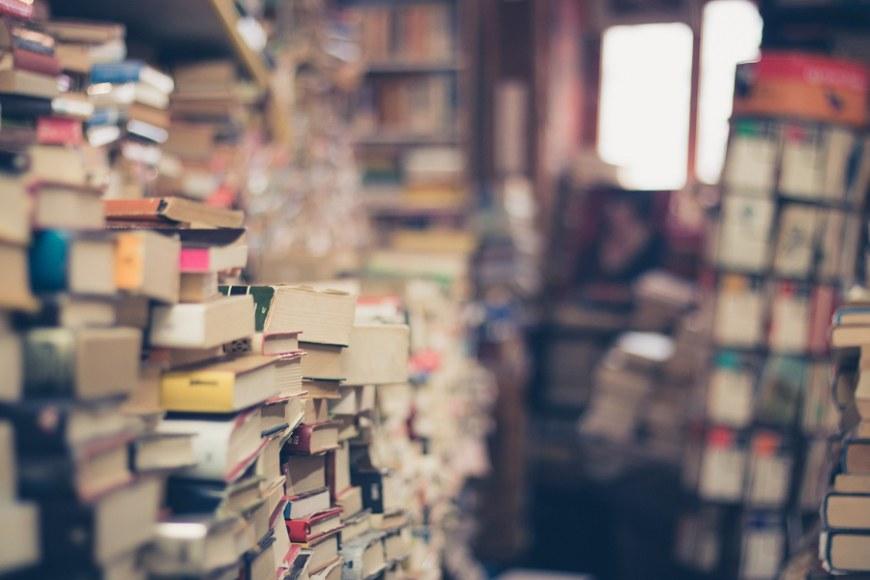Instructions for setting a PIN-code - you need a PIN-code to borrow material from the library self service
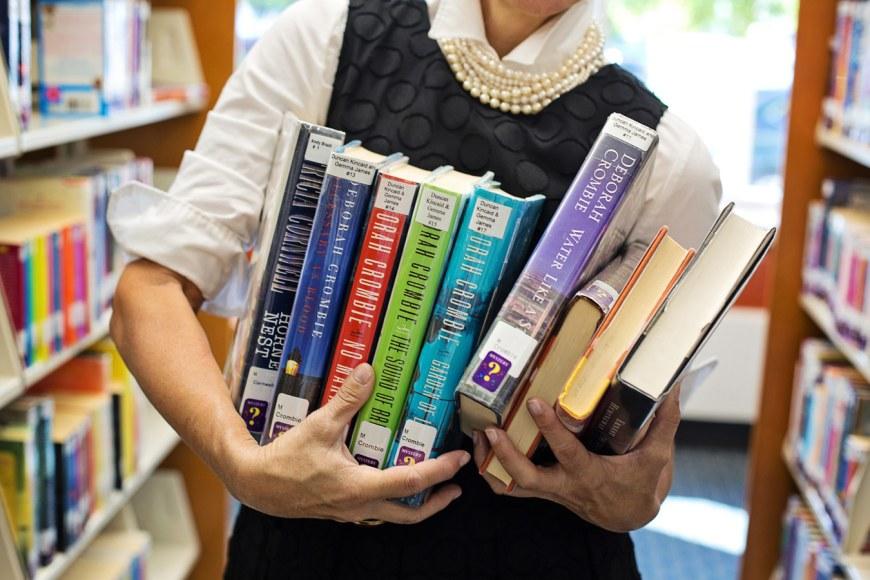
All premises continue to comply with the applicable safety instructions regarding safety intervals and hygiene instructions. In customer service situations, we ask you to pay attention to safety distances for other customers and our staff.
We encourage our customers to use our self service machines to process the library material. To borrow from a self service machine, you need both a working Library card and a PIN-code.
Setting yourself a new PIN-code
If you do not have a PIN-code yet, or if you have forgotten it, you can set a new PIN through Andor (andor.tuni.fi)
- log in to your customer information
- use your tuni-id and choose “Tampere Universities”
- select “Library card” and your "Personal details"
- select "Update login credentials"
Alternatively, you can renew / change your PIN by contacting the library or by visiting the library customer service.
You can find more information about exceptional policies on our always updated Corona website: https://www.tuni.fi/en/library/corona