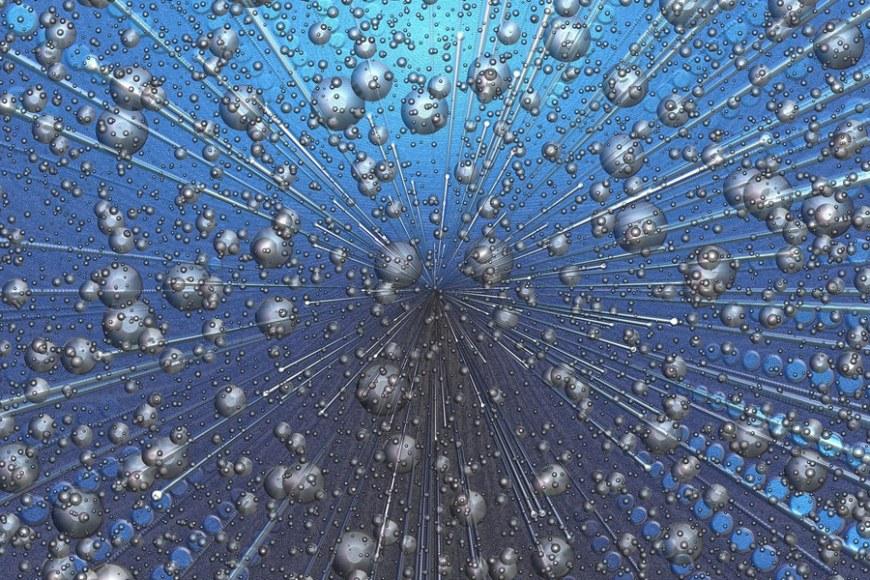Activate the e-library card - the card goes with you on your mobile phone!
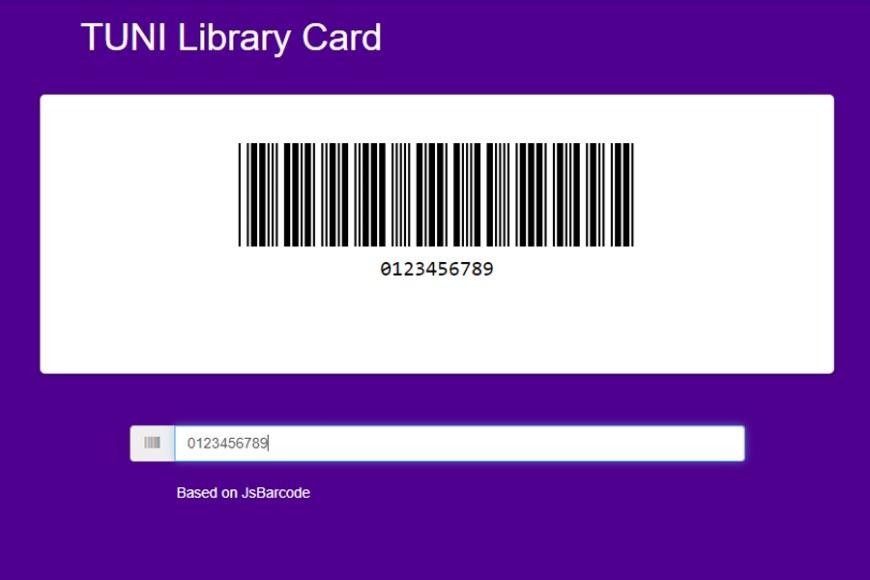
You can easily use the e-Library card by logging in to Andor and clicking on your own information in the upper right corner and from the menu library card -> personal details -> sähköinen kirjastokortti / eLibrary card. First you must have a library card activated to your own information. You can get a library card by visiting the library customer service. Please take your photo ID with you. If you are a member of Tampere Universities, you can order a library card with a form at self service portal. Students can activate their student card to work as a library card.
After clicking the eLibrary card button next to your library card number, the barcode of your library card will open in the browser you are using. This makes it easy for you to make a shortcut directly to your mobile screen or take a screenshot from your browser and use this barcode image or library card that opens as a direct link in future transactions at the library's self-service machines.
When dealing at the customer service desk, you will need either an identity card or a physical Library card for personal identification reasons.
More Information: kirjasto [at] tuni.fi (kirjasto[at]tuni[dot]fi)